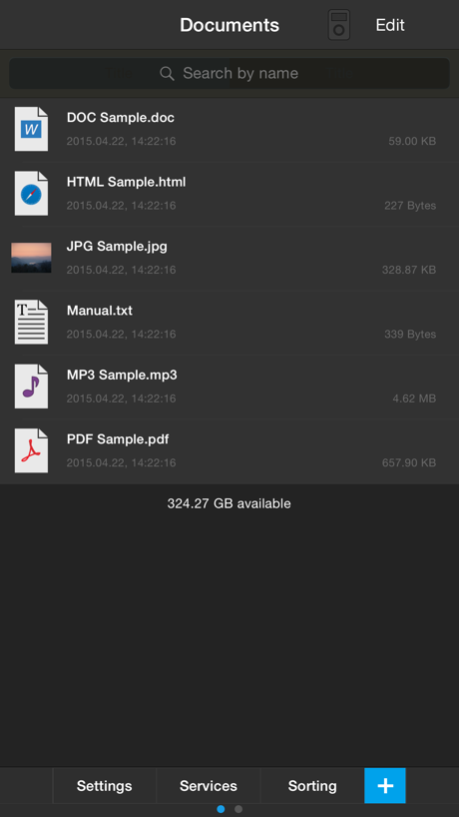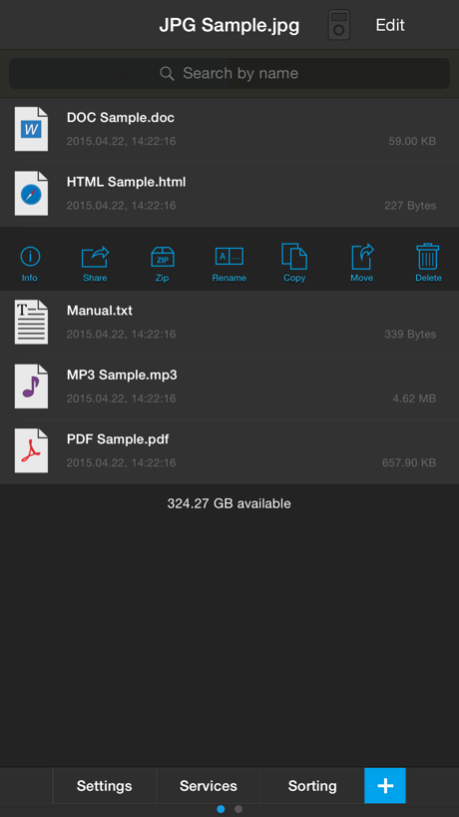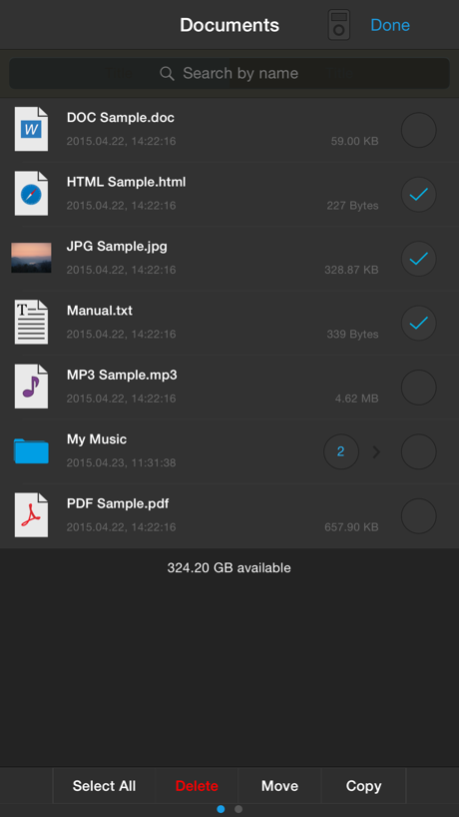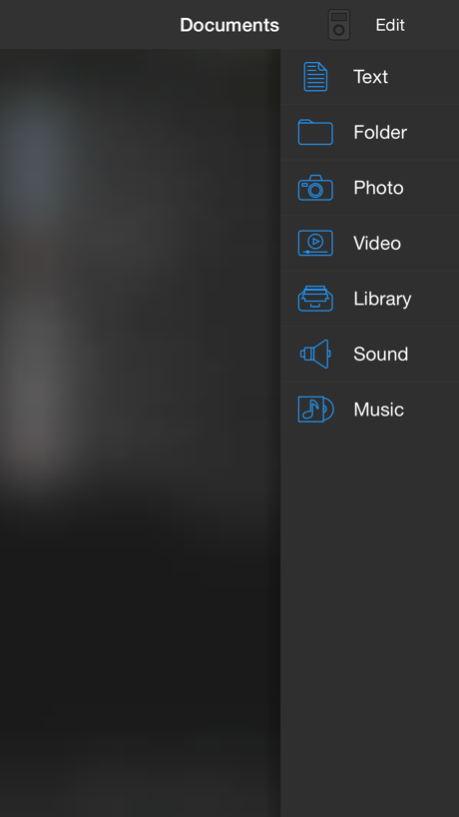iFile 2.3
Paid Version
Publisher Description
File Manager #1
-----------------------------------------
iFile - multifunctional file manager for iOS, combining a full-fledged work with files, powerful browser, a nice player and viewer for all known types of files.
The ability to customize control multitouch gestures makes using this application nicer and faster.
Universal app - Supports screens like the iPad, and the iPhone, including the new iPhone 5 resolution.
Briefly about the many features:
Reads the file types:
- MS Office: doc, docx, xls, xlsx, ppt, pptx
- IWork: numbers, keynote, pages
- Text: txt, rtf, rtfd and other
- Music: mp3, aif, aiff, m4a, m4r, wav, caf, aac
- Images: png, gif, jpg, tiff, tif, bmp, bmpf, cur, ico, xbm and other
- Video: mov, mp4, 3gp, m4v, mpeg4, mpv
- Source code: c, cc, ccp, h, m, htm, html, xml, php, and other
- Archives: zip, ipa, rar
Perhaps the file manager:
- Copy/Move/Rename/Zip/Remove and Sorting files
- File transfer via Bluetooth and WiFi (via web server)
- Share file by mail, iCloud and Dropbox, and also to other applications
- Image and video gallery
- Display thumbnails
- View available file system
PDF-reader:
- Convenient display of pages
- Fast rendering
- Instant page navigation
- Bookmark pages
- Page Thumbnails
- Ability to print and mailing
Import and export files:
- USB (via iTunes)
- iCloud and Dropbox
- Web Server for Wi-Fi
- Bluetooth Device to Device
- iPod library with ID3 tags and Artwork
- Photo gallery and photo stream
Integrated browser:
- Change the user-agent to the Offer or custom
- Upload any file
- Multi-threaded downloads with the ability to put a download is paused, and then continue with the stopped location
- Support for download in background
- Bookmarks and History
- Setting up a home page
- Integration with iCloud and Dropbox
- Omnibox (optional)
- Private Mode (optional)
- Safari Bookmarklet
Additional features:
- Configurable multi-touch gestures
- Support for local notifications
Mar 2, 2018
Version 2.3
This app has been updated by Apple to display the Apple Watch app icon.
- Added iPhone X support
- Improved Dropbox integration
- Improved UI
About iFile
iFile is a paid app for iOS published in the System Maintenance list of apps, part of System Utilities.
The company that develops iFile is ILIA SHKOLNIK. The latest version released by its developer is 2.3. This app was rated by 2 users of our site and has an average rating of 4.0.
To install iFile on your iOS device, just click the green Continue To App button above to start the installation process. The app is listed on our website since 2018-03-02 and was downloaded 1,345 times. We have already checked if the download link is safe, however for your own protection we recommend that you scan the downloaded app with your antivirus. Your antivirus may detect the iFile as malware if the download link is broken.
How to install iFile on your iOS device:
- Click on the Continue To App button on our website. This will redirect you to the App Store.
- Once the iFile is shown in the iTunes listing of your iOS device, you can start its download and installation. Tap on the GET button to the right of the app to start downloading it.
- If you are not logged-in the iOS appstore app, you'll be prompted for your your Apple ID and/or password.
- After iFile is downloaded, you'll see an INSTALL button to the right. Tap on it to start the actual installation of the iOS app.
- Once installation is finished you can tap on the OPEN button to start it. Its icon will also be added to your device home screen.